How To Enable SSL 3.0 Server 2008 /SBS 2008/SBS2011
Problem
Server 2008,server 2008 SBS and SBS 2011 do have the functionality for SSL 3.0 however by default it does not understand anything that tries to connect with this protocol. For security reasons if you need to enable SSL 3.0 on your server we can enable it with some additional registry keys. Follow the step by step guide below.
Resolution
(MAKE SURE THAT YOU BACKUP YOUR REGISTRY BEFORE APPLYING THOSE CHANGES)
• Using regedit to add the following keys ( right click on protocols -> new -> key -> “SSL 2.0″ then “SSL 3.0″ then “TLS 1.0″ )
HKEY_LOCAL_MACHINE\SYSTEM\CurrentControlSet\ Control\SecurityProviders\SCHANNEL\Protocols\SSL 2.0 HKEY_LOCAL_MACHINE\SYSTEM\CurrentControlSet\ Control\SecurityProviders\SCHANNEL\Protocols\SSL 3.0 HKEY_LOCAL_MACHINE\SYSTEM\CurrentControlSet\ Control\SecurityProviders\SCHANNEL\Protocols\TLS 1.0
• Under each of the keys above you need to create additional keys “Client” and “Server”
For SSL 2.0:
HKEY_LOCAL_MACHINE\SYSTEM\CurrentControlSet\ Control\SecurityProviders\SCHANNEL\Protocols\SSL 2.0\Client HKEY_LOCAL_MACHINE\SYSTEM\CurrentControlSet\ Control\SecurityProviders\SCHANNEL\Protocols\SSL 2.0\Server
For SSL 3.0:
HKEY_LOCAL_MACHINE\SYSTEM\CurrentControlSet\ Control\SecurityProviders\SCHANNEL\Protocols\SSL 3.0\Client HKEY_LOCAL_MACHINE\SYSTEM\CurrentControlSet\ Control\SecurityProviders\SCHANNEL\Protocols\SSL 3.0\Server
For TLS 1.0:
HKEY_LOCAL_MACHINE\SYSTEM\CurrentControlSet\ Control\SecurityProviders\SCHANNEL\Protocols\TLS 1.0\Client HKEY_LOCAL_MACHINE\SYSTEM\CurrentControlSet\ Control\SecurityProviders\SCHANNEL\Protocols\TLS 1.0\Server
Then you will have to create DWORD (32bit) value called “Enabled” under each “Client” and “Server” key for “SSL 2.0, SSL 3.0 and TLS 1.0″
DWORD (32bit) Value
Value name = Enabled
Value date = 0
Value date can be set to “1″ – Enabled or “0″ – Disabled
In my scenario the values were “enabled” (set to 1) for SSL 3.0 and TLS 1.0 and “disabled” (set to 0) for SSL 2.0
Here is a disabled value for ssl 2.0

Enable ssl 3.0 server 2008
and here is SSL 3.0 enabled
• Next step is to add correct Ciphers, to do so you will have to navigate to the following key in the registry
HKEY_LOCAL_MACHINE\SYSTEM\CurrentControlSet\ Control\SecurityProviders\SCHANNEL\Ciphers
• (right click on “Cliphers” New -> Key)
HKEY_LOCAL_MACHINE\SYSTEM\CurrentControlSet\ Control\SecurityProviders\SCHANNEL\Ciphers\RC2 128/128 HKEY_LOCAL_MACHINE\SYSTEM\CurrentControlSet\ Control\SecurityProviders\SCHANNEL\Ciphers\RC4 128/128 HKEY_LOCAL_MACHINE\SYSTEM\CurrentControlSet\ Control\SecurityProviders\SCHANNEL\Ciphers\Triple DES 168/168
• That’s all! Now you need to restart your server to apply those changes.
• If you are using TMG 2010 or ISA 2006 to publish the website externally you will need to apply exactly the same settings to registry to it.
If you need to buy an SSL cert, check out Go Daddy and if you want to know how to install the certificate thenfollow this guide.
If you need to buy an SSL cert, check out Go Daddy and if you want to know how to install the certificate thenfollow this guide.
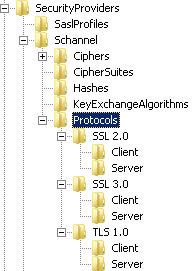

No comments:
Post a Comment